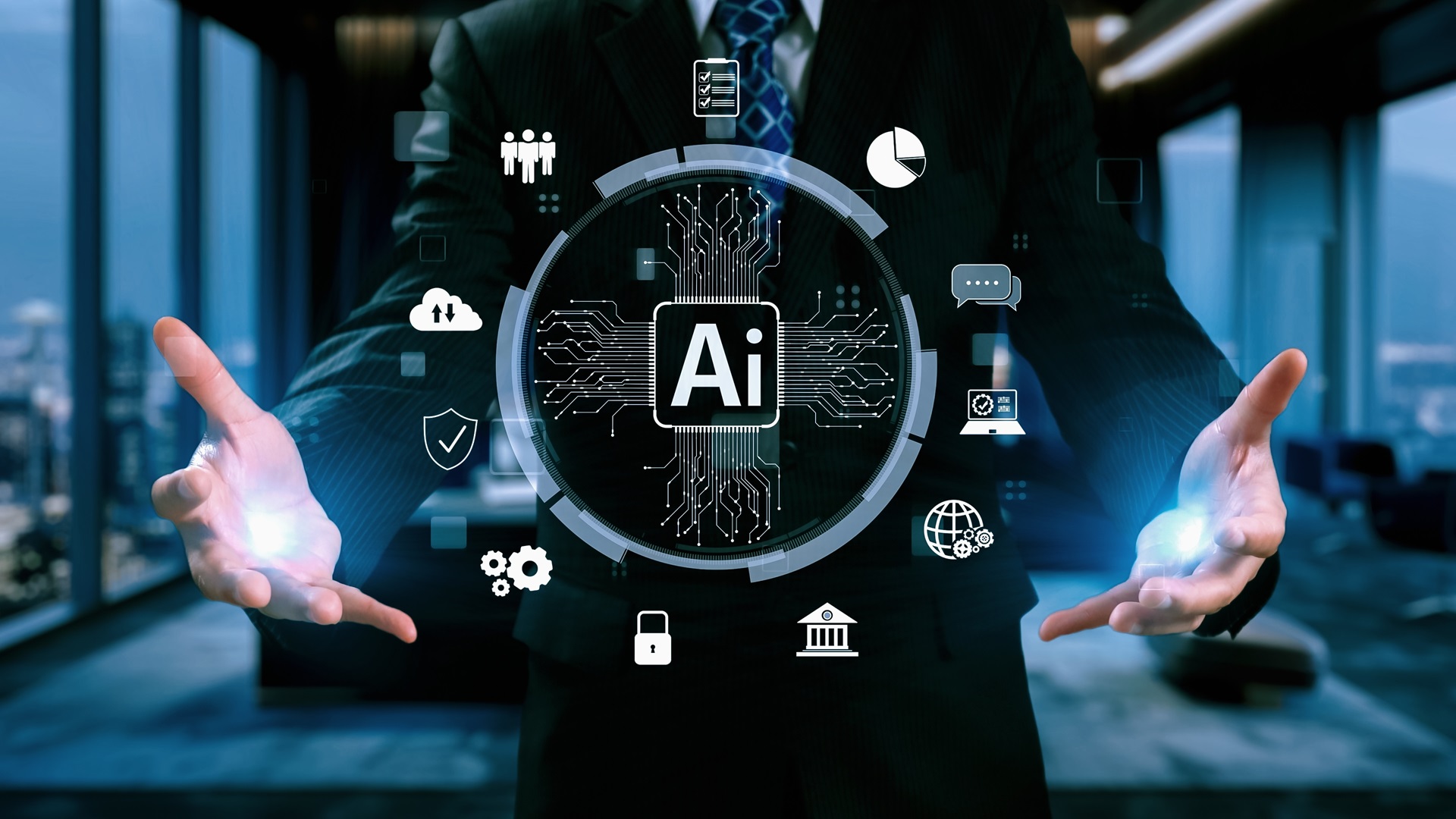We’ve all had that sinking feeling when we’ve realised that a document didn’t save your changes. Or you choose “save” instead of “save as” and accidentally overwrite the original. Of course, that’s one of the reasons that you keep a backup isn’t it? Just in case you need it.
But what happens when the backup fails? What happens when you find you’ve been infested with a virus and your last backup is infected as well? What happens when your carefully protected backup isn’t as carefully protected as you thought it was?
Different methods and different locations
If you think having to retrieve data from your backup without IT support is bad then spare a thought for Marco Marsala who, in 2016, deleted his entire company with a buggy line of code. He ran a web hosting company so should have known what he was doing in regards to backups.
Deleting the servers wouldn’t have been too bad. He could just have reinstalled from his backups. A few hours, maybe days of downtime perhaps. Only the incorrect line of code was in a backup script running when the backup drives were mounted and accessible.
In a few short seconds not only did he wipe his servers, but he also wiped the backups of those servers.
One backup isn’t enough
Very quickly, Marco learnt a valuable lesson –one backup location is not enough. Even if he had been using the simple Grandfather-Father-Son model of backing up backup generations, he would have lost all generations in one fell swoop.
This tale shows, rather graphically, that it is important to have different physical locations for your backups. One might be on the USB stick in your safe. Another could be via backup software that stores a copy in the cloud. A third could be a copy saved elsewhere on your hard disk. When one copy fails, or is damaged or inaccessible, you have another ready and waiting to save the day.
Does your software work?
Finally, a little word on checking that your backups are actually taking place. Backups are often scheduled to occur overnight to minimise the number of locked files that can’t be copied and to avoid inconveniencing users during the day. But that means it’s vital that you check the logs for errors on a regular basis and reassure yourself that your backups are actually happening as planned.
Are you comfortable with your backup plan?