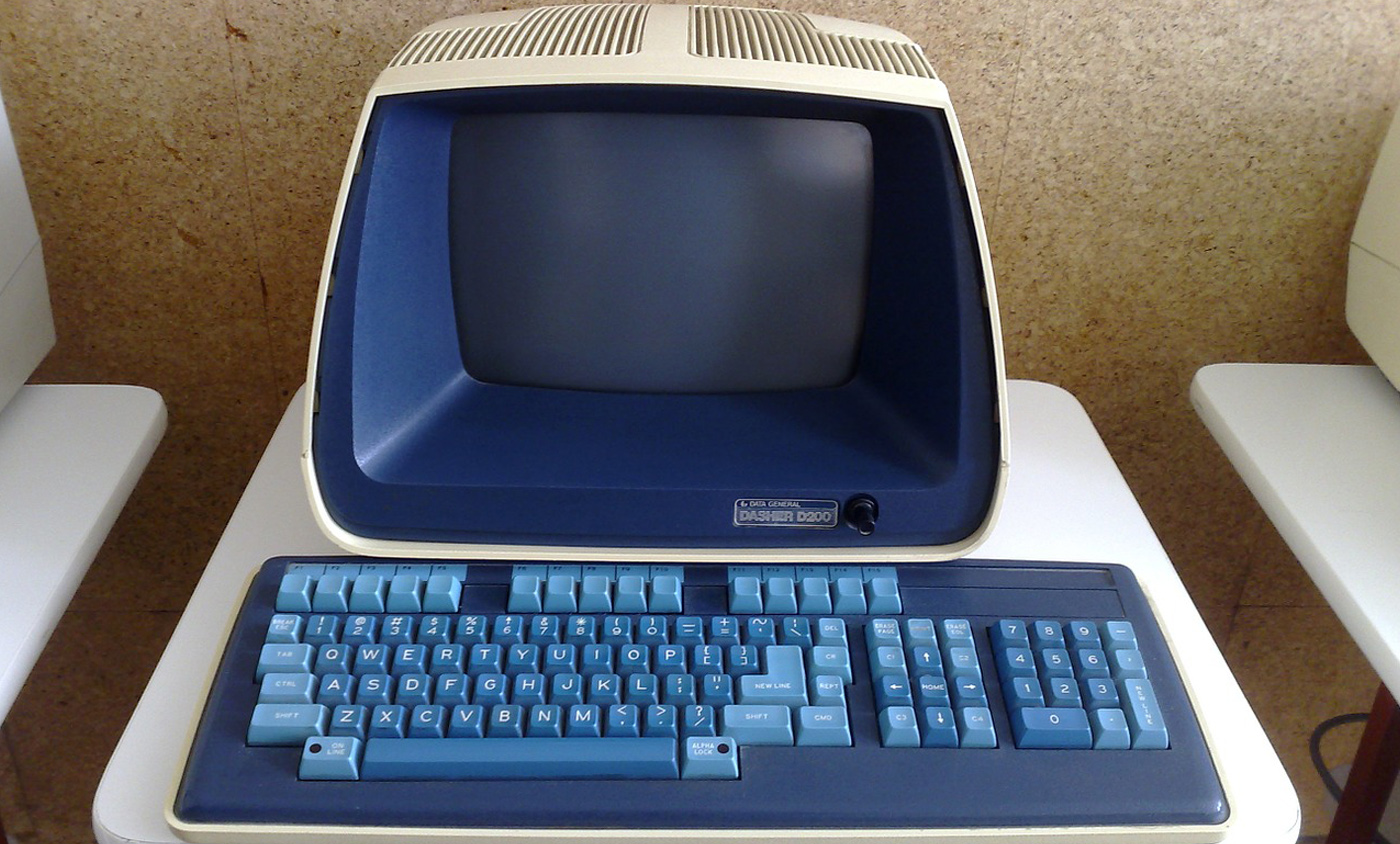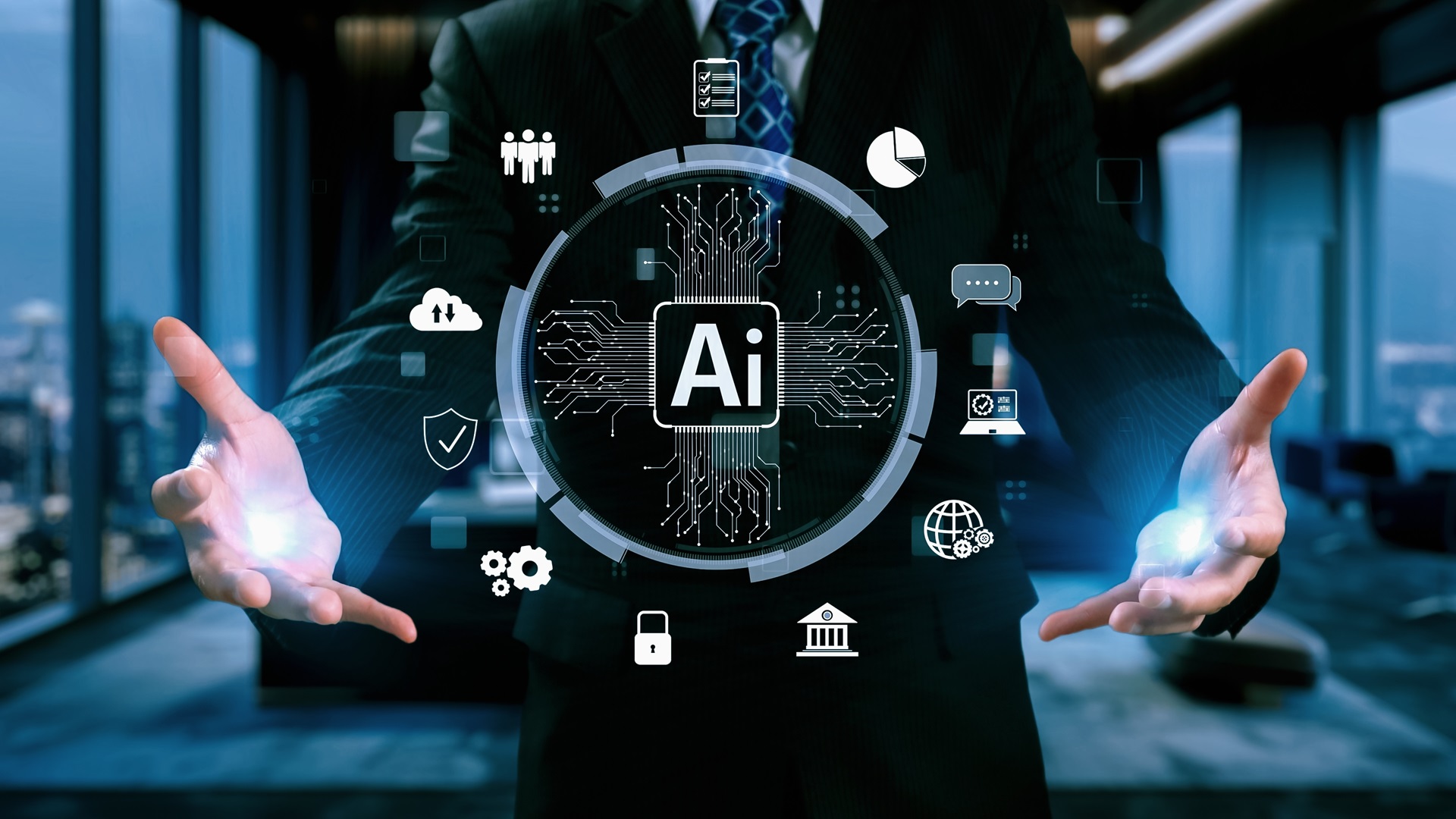Replacing hardware can be quite costly, many people put it off for as long as possible. However, running a business with failing hardware can be even more problematic. Not only does it slow systems down and affect productivity, but outdated hardware can also be susceptible to malware and viruses, making it a security threat.
If you want to ensure your company is protected against recent security risks, the latest hardware including servers and workstations is essential. Here are some of the warning signs to look out for that you need to
invest in new hardware or make an upgrade.
1. Running too slow
One of the first signs that a laptop or server needs replacing is the performance speed. Tasks which should only take a few minutes are starting to drag out, and when time is money, this needs addressing. An ageing server will get slower and slower until it becomes impossible to carry out daily tasks. Older servers don’t have the resources to handle modern software and security updates, which will cause problems at some point.
2. Reboots and data loss
If any of your hardware keeps crashing and requiring a reboot, then this is a sure sign that it’s nearing the end of its life. Not only does this have a negative effect on productivity and general operations, but it also increases the chances of permanent data loss. Don’t risk it – upgrade the hardware as soon as possible.
3. Running louder and louder
Most hardware, such as servers and laptops, can be compared to cars. They only have so many years before they become obsolete, and as they age they become louder and louder. If you notice your devices becoming noisy, it’s time to start thinking about replacing them before a catastrophic failure.
4. Rising maintenance costs
All pieces of hardware require general maintenance, but if you find you’re calling IT support more often or it’s costing you too much to maintain, then it’s time to replace it. Instead of wasting money on maintenance, you can invest in brand new hardware which is under warranty.
5. It’s almost at capacity
All hardware has its limits, and it’s a good idea to keep an eye on memory, performance and server space. If you’re operating at almost full capacity then the hardware will run very slow. If you need more space or want more users to have access then it’s time to upgrade before you hit crisis point.
Don’t wait too long to replace your hardware –
act now before it’s too late!