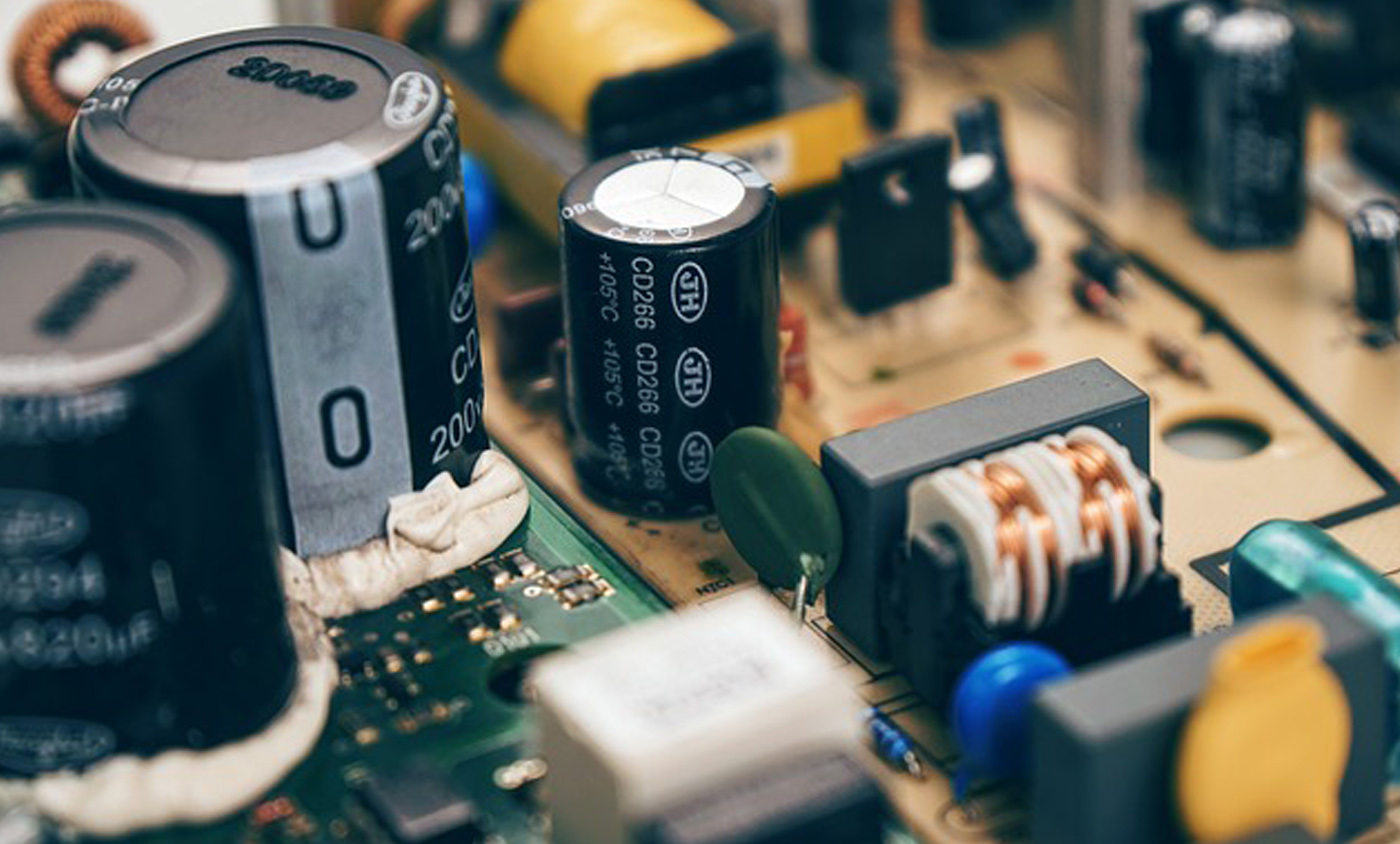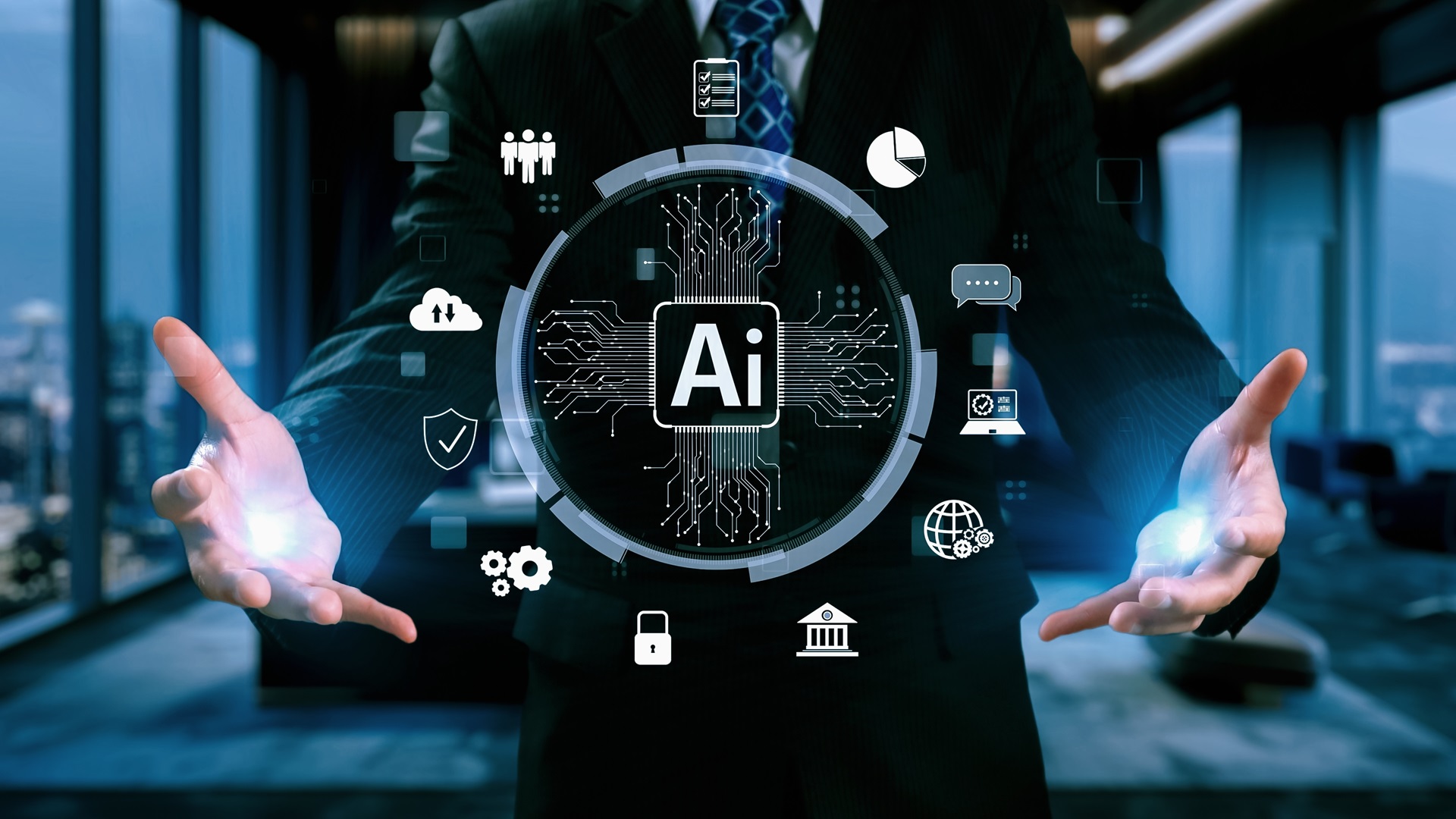Your business probably relies on technology to be fully functional – in particular your office hardware. If there is a problem with your networks, servers or workstations, then it could spell disaster for business. If staff can’t access important documents or customers can’t email you, you’ll be losing money by the minute.
The best thing to do to prevent a big tech issue is to regularly upgrade hardware and
software, and get the entire system checked out regularly by a professional.
If you think your systems might need a computer assessment, then don’t put it off until it’s too late. While you might end up investing in new hardware, you won’t have a potential business disaster on your hands which could affect profits. Here are three major signs to look out for which indicate an upgrade is required. If you’re not sure, call an IT expert to assess your systems and offer unbiased advice.
Your computers are running slow
Slow workstations are a nightmare for both staff and customers, affecting business operations and customer service. If your workstations are extremely sluggish, there could be a problem with your hardware, server or software. If you’re experiencing slow speeds and it is affecting productivity, it’s time to get the systems checked out and possibly update your hardware.
You can’t upgrade your operating system or install new software
This is a huge warning sign! If your computers are receiving notifications to upgrade to the latest Windows or Mac OS, but it won’t install, your hardware is probably to blame. The newest systems will have features which require modern hardware to run properly, so if your computer is rusty then it simply won’t work. Running on the latest system is more important than many people realise, as it protects against new threats and vicious viruses.
You might also have a similar problem installing new software – if your hardware doesn’t meet the requirements, it’s time for an upgrade.
You can’t connect new devices
Offices are constantly changing environments, and businesses need to meet demand and adapt appropriately. This means you may invest in new devices such as projectors or tablets to improve productivity and make accessing data easier. However, when it comes to connecting these to the main workstations – which is essential – the computer won’t recognise the device. Aside from being extremely frustrating, this can be a huge hindrance to the progression of the company. If you can’t connect your new devices, you will probably need to get some
new hardware.
Notice any of these warning signs?
Get in touch with our IT experts who will advise you on the next step.